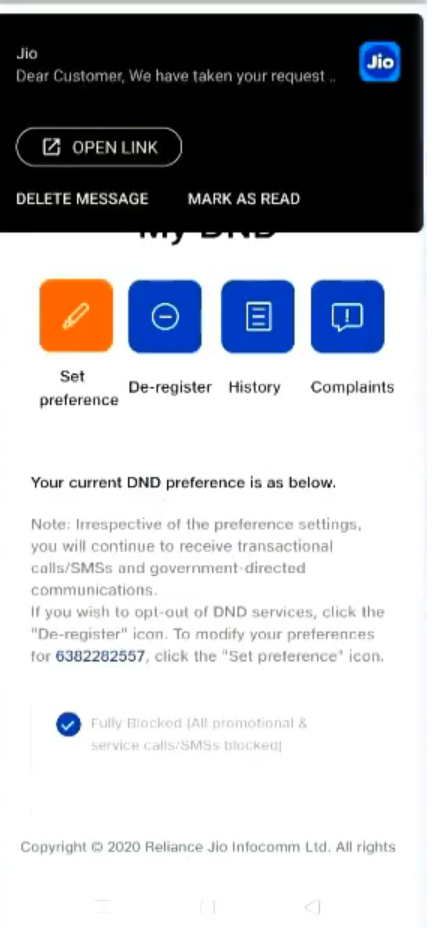JIO Flash Message Stop

No one is off the phone during this time. Everyone is using different mobile phones according to their convenience. Mobile phones are widely used to talk to others, to send information over the phone, and to get information through any website.
While using the mobile, sometimes the flash message comes unnecessarily. This message sometimes informs us, sometimes gives unnecessary information and comes as advertising information. Also comes as mobile advertising.
This information is provided to avoid these. Some mechanism has been introduced in mobile phone to discard a message information when we don’t need it. In it we can see about Jio phone. A number of mechanisms have been introduced to block unwanted advertising messages. You can stop the information by calling 1909 through mobile. Type STOP through SMS and stop by dialling 1909.
Jio App has brought you to easily stop flash messages
Step: 1
It has been brought in a very simple way only in Jio. It can be seen in detail. After Jio App login there will be a mic like button at the top.

Step: 2
After clicking on it, a page like this will open. You must tell me what information you need in the form below on this page.

Step: 3
After saying that, the information will come to you in the next image. You will get information after Michael says how to stop flash message. You have to click on DND button.
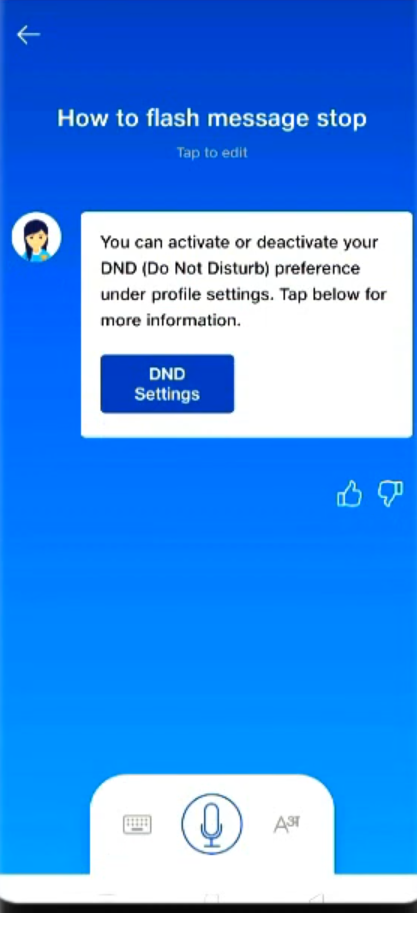
Step: 4
If you look at the next image, there will be many options.
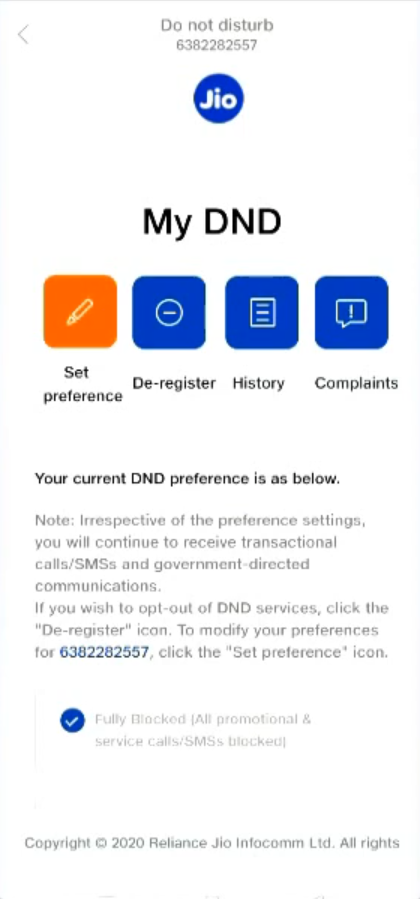
Step: 5
You have to select the type of information that you think you don’t need. Three types of information have been given in which the first information has been given to save it in your mobile phone so that you do not receive any information from any other number. This is what we need now. click on that button and click submit button.
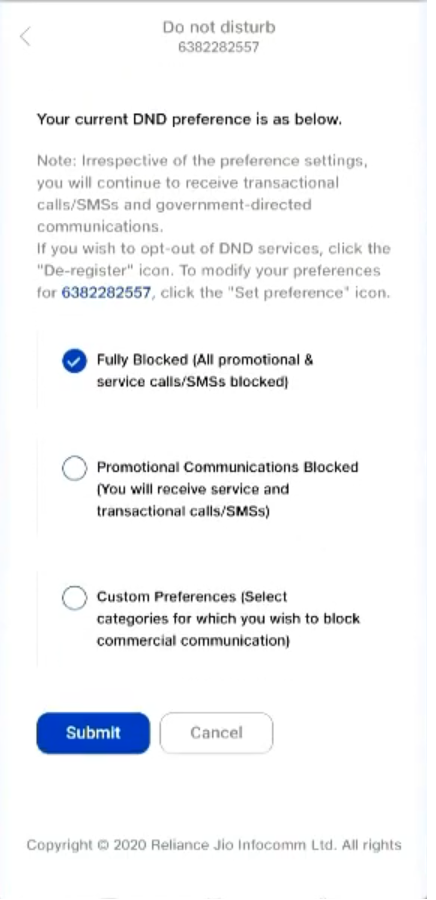
Step: 7
After submitting, the next image will show that your information has been sent successfully. In it you have to click on the button called done.
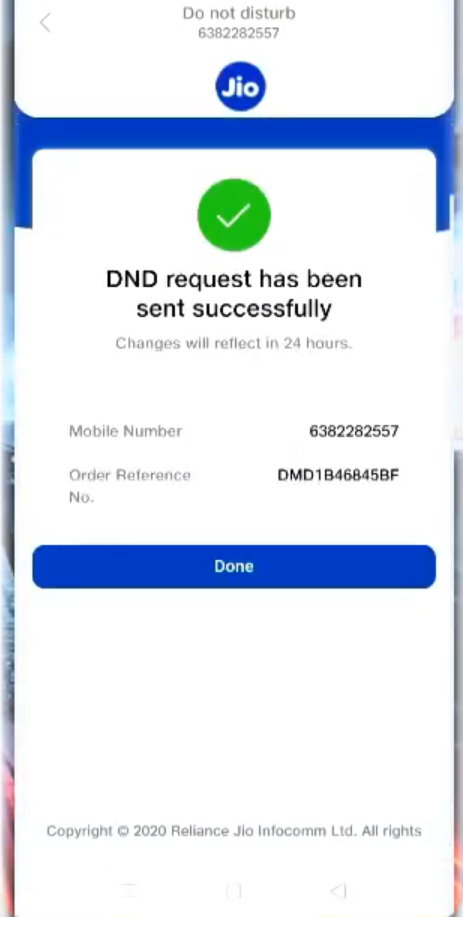
Step: 8
After that, you will be notified via SMS to your mobile that it has been deactivated. Only if it is sent in this way will it be known that the information that you have stopped the flash sms is confirmed. Jio is the only one that offers this type of offices through an app. It can be used in a simple way which is very easy for you.